Multimedia, apps, photo, video, music
Set a picture as wallpaper
Long press on a free area of the home screen:
- tap on "
Wallpapers",
- to select a photo from your gallery, tap on "
My photos" then on "
Gallery Go"

and select a folder (
Camera, Download, etc.),
*or
- to select a Wiko wallpaper, tap on the folder "
On-device wallpapers" (other themes are available by swiping the screen downward),
then
- choose a picture,
- tap on "
Set wallpaper",
- select a type of display (home screen, lock screen or both).
* How to avoid distortion using a picture as wallpaper ?
As Camera defaut format is 4:3, the picture is stretched to fit with screen format (16:9).
To get the right wallpaper format, open "Camera" app  :
:
- tap on 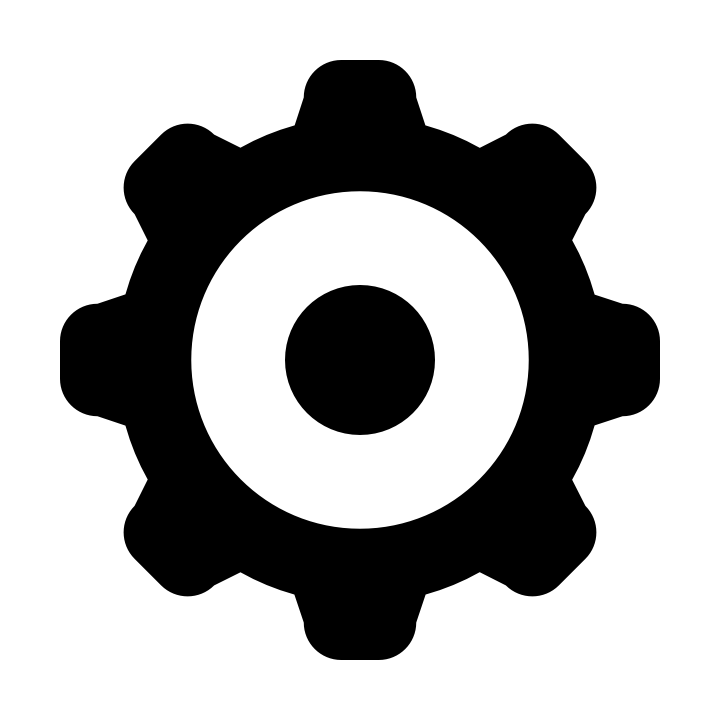 at the top of the screen,
at the top of the screen,
- select 16:9 into "Photo aspect ratio".

NB: the picture has to be shot in portrait mode.
 Y61 - 16+1 GB
Y61 - 16+1 GB -
Y81 -

