Tips and tricks
Divide the screen to display 2 apps (splitscreen mode)
This function allows to display and use 2 apps in the same time: for example watch Youtube and send a SMS.
Open 2 apps at least:
- swipe up shortly the icon located down on the screen

,to select open apps,
- long press on the app's icon you want to display,
- tap on "
Split screen"

.
Browsing- To display another app on the 2
nd part of the screen, browse horizontally and select the needed one,
- To enlarge the display of an app, move the separation bar,
*- To disable splitscreen mode, move the separation bar to the bottom.
*NB:
some apps are not compliant with splitscreen mode. Only 2 apps can be displayed at the same time.
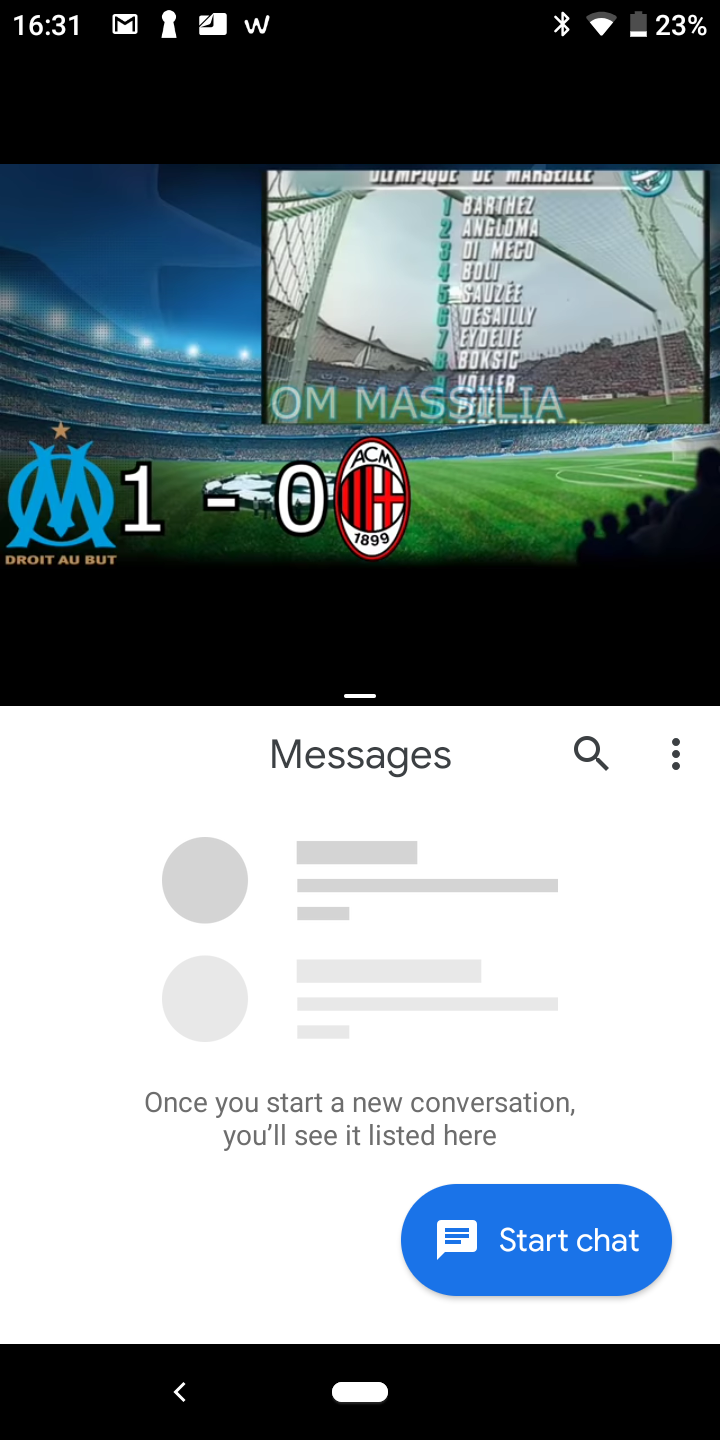
>>>>>
*separation bar
 VIEW3
VIEW3 -
VIEW3 LITE -
VIEW3 PRO - 64+4 -
Y80 -


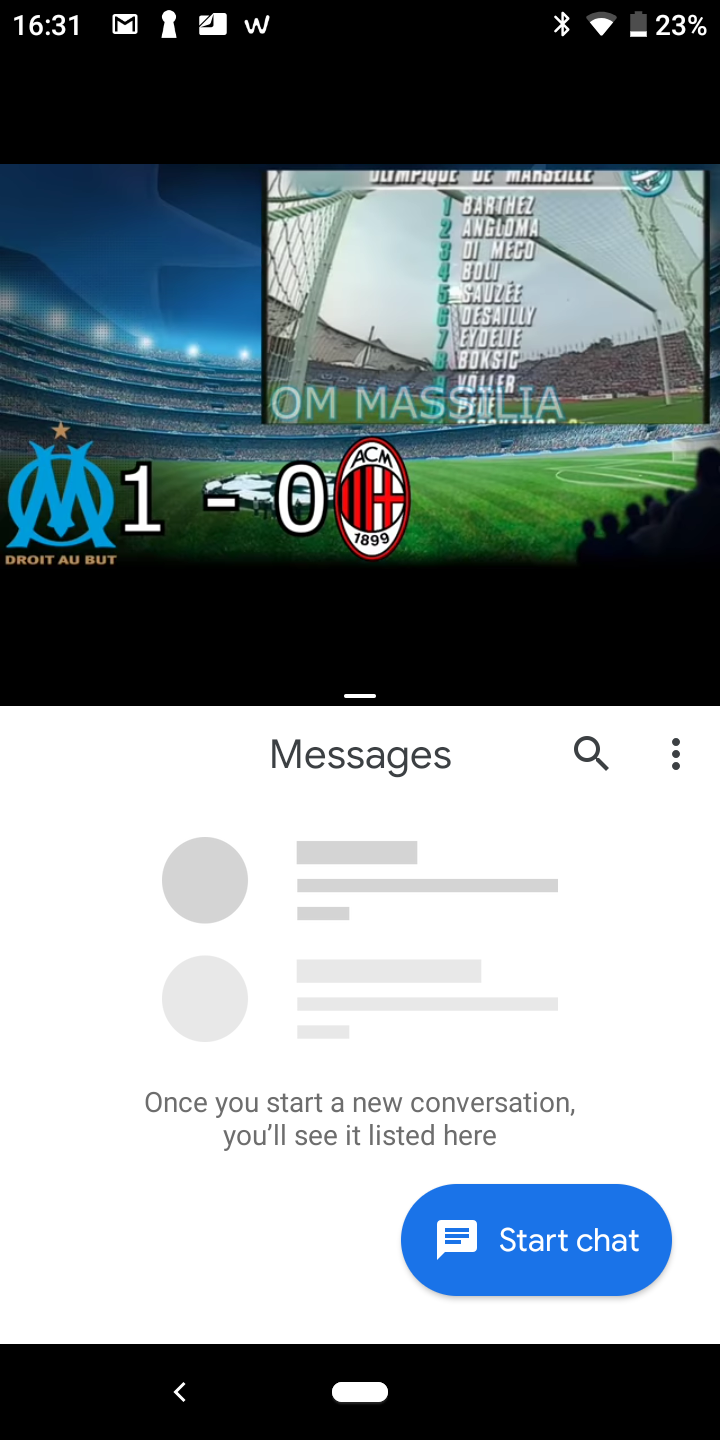 >>>>> *separation bar
>>>>> *separation bar