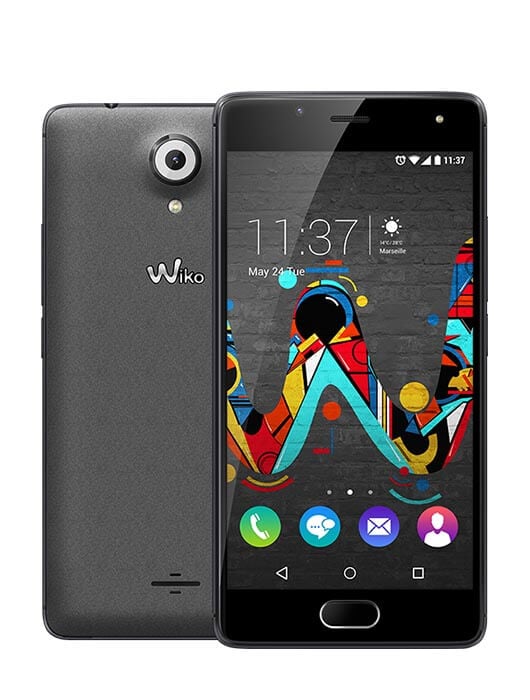09 | 16
Tips and TricksHow to take a screenshot with WIKO
Jotting down on a notepad is a bit old-fashioned, don't you think?
Ok, but how can we keep everything in mind, then? Easy (and fast): take a screenshot!
With the new WIKO smartphones featuring Android 6.0 Marshmallow, it's even easier:
• usual method > press VOLUME DOWN + POWER for a few seconds
• 2.0 method > swipe down with three fingers on your display.
In both case, you can decide whether to take a normal screenshot or the longer version.
Ok, but how can we keep everything in mind, then? Easy (and fast): take a screenshot!
With the new WIKO smartphones featuring Android 6.0 Marshmallow, it's even easier:
• usual method > press VOLUME DOWN + POWER for a few seconds
• 2.0 method > swipe down with three fingers on your display.
In both case, you can decide whether to take a normal screenshot or the longer version.
Related products
Other articles in this section:

Tips and Tricks
02 | 19
5 suggestions to organize your smartphone
Greetings to all those affected by chronical disorganization, to all the friends who forget about birthdays and who wear uneven socks. A warm good morning...

Tips and Tricks
07 | 16
SD Card: switching from Android™ Lollipop to Android™ Marshmallow
Text replacement if the text does not appear

Tips and Tricks
04 | 16
SMART AWAKE WITH WIKO FEVER
Probably you've already noticed it yourselves, but FEVER 4G really is a smart... smartphone! Not only is it much easier to find it in the wee hours...