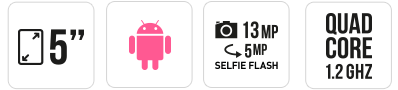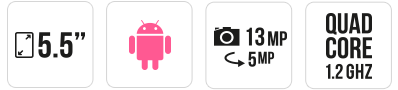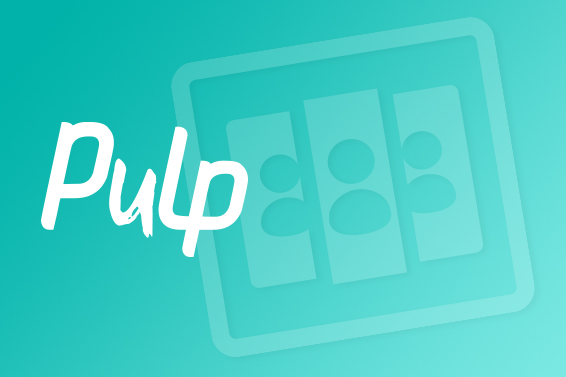
02 | 16
Tips and TricksHow to shot a panorama selfie with WIKO
Taking a selfie with the front camera of your WIKO? Easy as pie… Taking the perfect panorama selfie*? Just for true Wikonautes!
Thanks to the 5 MP front camera with wide-angle lens of PULP 4G & PULP FAB 4G, you will be able to take amazing panorama selfies* (a.k.a. groufies) in a few simple steps.
Open the front camera of yout PULP and click on the A-icon to select the Panorama Selfie function. Then, tap on the shutter and slowly slide your phone, first to the right, then to the left. Once the image comes out as a panoramic shot, you can share it with your friends!
*The Panorama Selfie function is available also on HIGHWAY PURE after upgrading the software to Lollipop.
Thanks to the 5 MP front camera with wide-angle lens of PULP 4G & PULP FAB 4G, you will be able to take amazing panorama selfies* (a.k.a. groufies) in a few simple steps.
Open the front camera of yout PULP and click on the A-icon to select the Panorama Selfie function. Then, tap on the shutter and slowly slide your phone, first to the right, then to the left. Once the image comes out as a panoramic shot, you can share it with your friends!
*The Panorama Selfie function is available also on HIGHWAY PURE after upgrading the software to Lollipop.
Related products


Other articles in this section:

Tips and Tricks
02 | 19
5 suggestions to organize your smartphone
Greetings to all those affected by chronical disorganization, to all the friends who forget about birthdays and who wear uneven socks. A warm good morning...

Tips and Tricks
09 | 16
How to take a screenshot with WIKO
Jotting down on a notepad is a bit old-fashioned, don't you think? Ok, but how can we keep everything in mind, then? Easy (and fast): take a screenshot! With...

Tips and Tricks
07 | 16
SD Card: switching from Android™ Lollipop to Android™ Marshmallow
Text replacement if the text does not appear